By ePractice Manager
If you haven’t already, make sure to check out the first blog in this series, Narrowing Down the Ideal Candidate.
Now that you have a clear picture of what your ideal candidate looks like, you can put together a job advertisement that accurately describes the position and who you are looking for.
These days there are many online platforms where you can search for employees, and a lot of placement companies out there that charge top dollar for their services, but contracting a third party to help you navigate this process can create a bit of a disconnect within the hiring process.
If you understand how to easily navigate these platforms, and have an office manager that can spend a few minutes a day managing the hiring, you are bound to get good results.
It is very important to understand the hiring platform that you decide to use, so in today’s blog we are going to talk about Indeed.com as it produces good results and is widely used.
Note: We do not recommend trying to post on more than one job site as it can lead to candidate overlap and confusion.
Drafting a Framework
With the current hiring climate, it’s very important to keep a small window in place from the time the candidates apply, to their in-office interviews. So before you post that ad, we recommend you answer a few questions in order to have a framework in place. Having this in place will help ensure a seamless hiring flow.
![]() How long do you need for the interviews?
How long do you need for the interviews?
![]() Would you like them to submit their resume online and undergo a phone interview before moving forward with an in-office interview?
Would you like them to submit their resume online and undergo a phone interview before moving forward with an in-office interview?
![]() Will this position require a working interview? If so, what is the compensation that you will offer the employee for a working interview?
Will this position require a working interview? If so, what is the compensation that you will offer the employee for a working interview?
![]() What days and times will work best for the Practice Administrator and Doctor for in-office interviews?
What days and times will work best for the Practice Administrator and Doctor for in-office interviews?
Now it’s time to head over to Indeed.com, sign up for an account, and post your first employment opportunity!
Posting a Job
The job description must clearly outline all duties, expectations, and requirements. A well-articulated job advertisement can help you find (and keep) the right employees.
Pay rates are now required when posting a job, but you can always set a range and then further clarify in the job description that the rate is dependent on experience.
When posting the job you will have an option to add requirements in terms of education, work experience, licensing, or certificates. This is a great opportunity to really narrow down your applicant pool. If you are looking for a candidate who has two years of dental assisting experience, you can click “deal breaker” and it will automatically reject candidates who do not fit within your requirements.
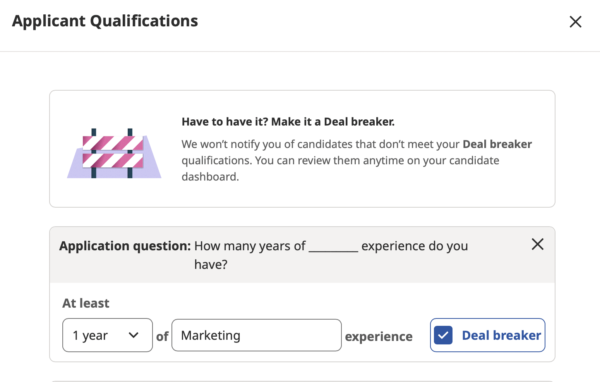
Sponsoring a Job
On each posting you will have the option to “sponsor a job”, which will increase its visibility and attract more applicants. For some jobs sponsorship may not be necessary, and we advise letting a job run for a couple of days to test out the applicant pool before paying to sponsor.
Depending on the age of your Indeed.com account, you will have the option to either sponsor per day, or sponsor per applicant.
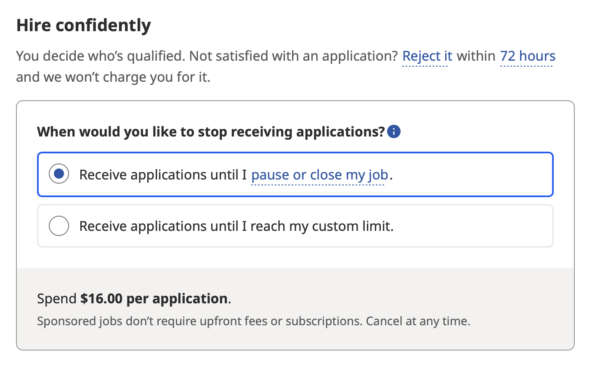
Per-day sponsorship: Indeed will recommend a daily average, but it’s best to start in the $10 range and only increase if needed. Please take note that the sponsorship will run until you turn it off unless you set a clear end date.
Per-applicant sponsorship: This new method of sponsorship will only charge you for applicants that you accept, but Indeed will auto-accept unless you reject within 48 hours. This means that any applicants you do not reject will be automatically accepted after 48 hours, and your account will be charged.
With this form of sponsorship you have to remain vigilant about rejecting unqualified candidates. It is also very important to set strong deal-breaker requirements so that you aren’t paying for auto-accepted candidates that are not fully qualified.
All sponsorship can be paused or changed at any time through the main dashboard. From “edit job” you can go over all job details, as well as sponsorship.
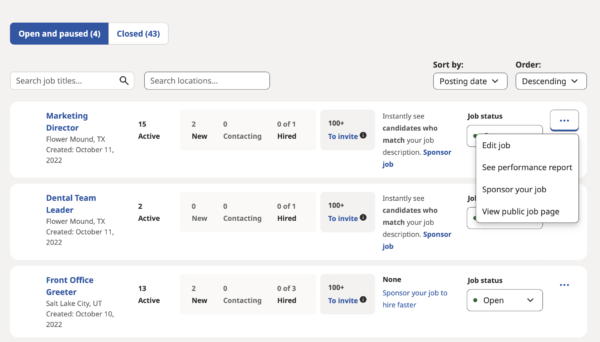
Once your post is running it’s important to keep a close eye on candidates as managing them properly is the key to getting the right ones on your team!
Here at ePractice Manager, we understand that running a practice is stressful, which is why we offer a full suite of onboarding, training, and management resources—to help you focus on what matters most, patient care.